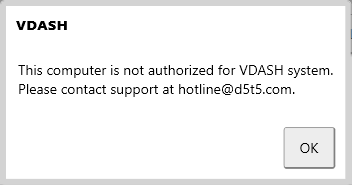
If you've come across this notification in the VDASH system then most likely there has been a hardware change in your computer, or you have gotten a new computer and all spots for VDASH hardware are full.
You can authorize your new computer via your web browser.
- Open the https://d5t5.com site using your web browser.
- Click the “Log in” button in the upper half of the website,
- Use the same log in as you do in the VDASH system.
- In the “My VDASH” file delete the old computer by which you will have made space for the new one.

