How to install the Bluetooth module BT Volvo P2V2
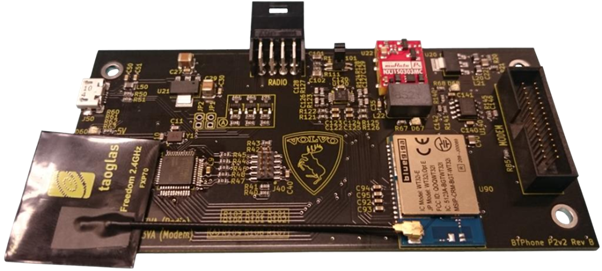
|
Note: |
Before you begin, make sure you have read the manual beforehand. |
|
Warning: |
The Bluetooth module is a plate highly sensitive to electromagnetic fields. Therefore you must be careful once it has been taken out of the safety cover so that the plate does not get damaged due to an electromagnetic flashover. |
Installing the Bluetooth module instead of the original GSM modem is a rather easy task, all you need to do is be careful and cautious.
The extraction of the telephone module from the middle panel is not part of this manual, as there are one too many on the internet.
|
Warning: |
If you do not have diagnostics at hand, then it is in your best interest you follow this rule when taking the PMH out of the car: Before you disconnect the AC panel take the keys out of the starter and wait for approximately one minute. Do NOT put the keys back in the starter before the panel is connected again. If you do not do this the airbag light will appear, which is only deletable using diagnostics. |
1. Equipment you will need
You can see a list of what you will need for the replacement on the figure 1.1. The most of parts are part of the package.
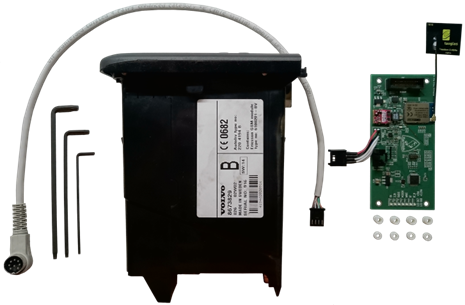 |
|
Figure 1.1 |
Equipment you will need which is not part of the package:
- Torx T6, T8 and T10
- The Phone module (PHM)
What's inside of the additional package
- The BT Phone P2v2 board + a Bluetooth antenna
- 4pcs pillar bolts, height 1mm (for both Ericsson and Wavecom modems)
- 4pcs pillar bolts, height 4mm (for Ericsson modems)
- Cable for connection BT module with the radio
1.1. The Bluetooth version of the modem
Said Bluetooth model can either be with an external antenna (which is part of the package) or with an integrated one. Choosing between these is not an option.
2. Dismantling of GSM modem
Using the T10 Torx unscrew on the back connectors (figure 2.1) and then using the T6 unscrew the 4 screws holding the front panel (figure 2.2 and 2.3). While doing this we advise you to have the phone module placed so that the buttons are pointing down.
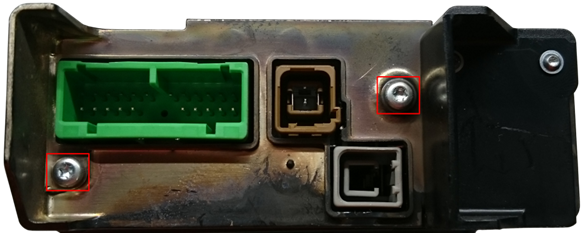 |
|
Figure 2.1 |
 |
|
Figure 2.2 |
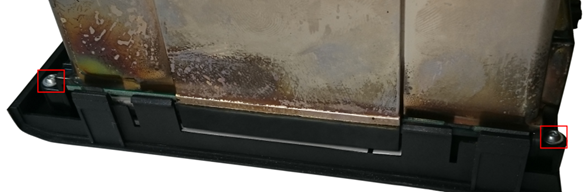 |
|
Figure 2.3 |
Proceed carefully after having loosened the last screw so that the module does not turn over. Now you remove the cover you have just unscrewed with caution, sliding it upwards
 |
 |
|
Figure 2.4 |
Figure 2.5 |
Carefully put the module on the table with the printed circuit board standing horizontally (see figure 2.6).
|
Warning: |
Warning: When placing it on the table make sure the keyboard stays intact as there is a SIM card slot within the front panel, which is connected to the main board by a rather flexible cable that gets very easily broken. |
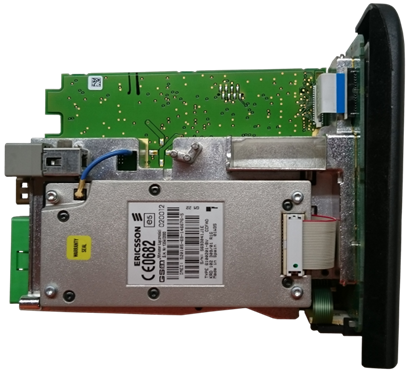 |
|
Figure 2.6 |
Disconnect the flat cable connecting the SIM slot with the main board. The easiest way to do this is to use the T6 Torx and slowly insert it in between the mainboard and the connector (Figure 2.7). It is important that you choose a spot with no parts, ensuring the board does not get permanently damaged.
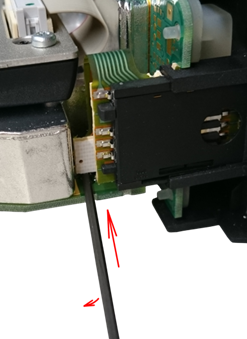 |
 |
|
Figure 2.7 |
Figure 2.8 |
After having disconnected the connector (Figure 2.8), separate the keyboard (Figure 2.9). Again, watch out for said now disconnected connector as it will most likely be getting in your way.
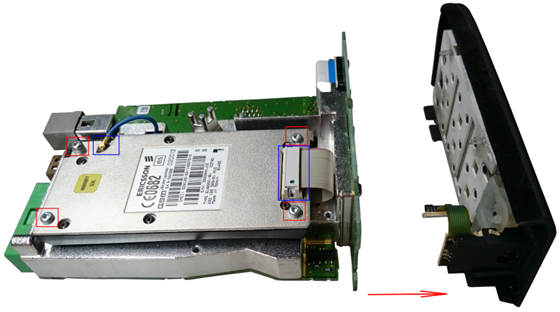 |
|
Figure 2.9 |
Disconnect the connectors from Figure 2.9 highlighted in blue, and consequently using the T8 Torx unscrew the 4 screws from Figure 2.9 highlighted in red. Remove GSM modem.
3. Installing the Bluetooth module
Place four 1mm tall pillar bolts where the Bluetooth module will latch onto them (Figure 3.1).
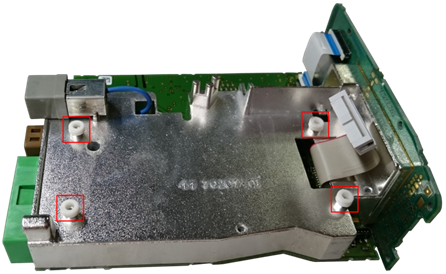 |
|
Figure 3.1 |
3.1. For Ericsson modem only
Place 4mm tall pillar bolts onto the original screws holding the GSM model (Figure 3.2).
3.2. Follow-up for all modem types
Tighten the Bluetooth module using the original screws (Figure 3.2). Connect the central (30 pin) connector (Figure 3.2, blue rectangle in top right corner). The original connector for the GSM antenna must be placed into an entirely free space (Figure 3.2, blue rectangle in top left corner) to not cause a short circuit by a potential free fall on the board.
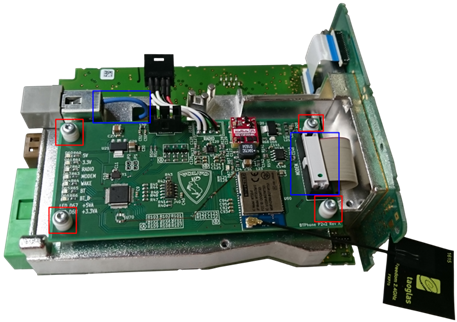 |
|
Figure 3.2 |
3.3. For Bluetooth module with external antenna only
Glue the antenna onto the telephone module. The ideal place for it is pictured in Figure 3.3. If you have disconnected the Bluetooth antenna connector while glueing, do not forget to connect it again.
3.4. Follow up for all Bluetooth modules
Connect the keyboard back to the module (Figure 3.3).
|
Warning: |
Do NOT connect the SIM card connector back to the board (it might look like it is connected in Figure 3.3, but is not). Leave the connector be so that it cannot cause any damage or a short circuit by free fall. |
|
Note: |
The newer firmware version (the year 2018 and above) will check this. In the case of connecting the connector, there will be no damage, but certain functions will not work and a “SIM ERROR” sign will appear on the dashboard. |
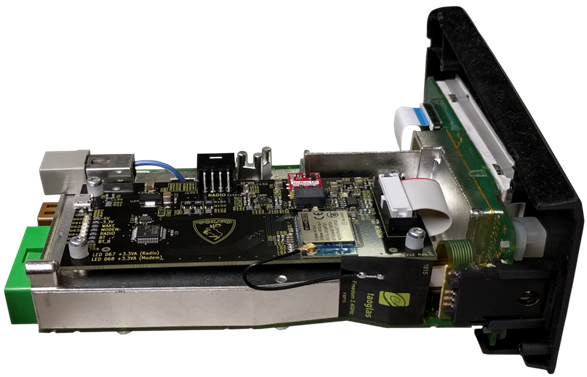 |
|
Figure 3.3 |
4. Covering up
Put the module back up (keyboard facing down). Place the cover back on the module (Figure 4.1) and tighten it with its original screws.
 |
|
Figure 4.1 |
Lift the loosened part of the cover using the T6 Torx unscrew two highlighted screws (Figure 4.2), and separate (Figure 4.3). This cover will no longer be needed and will enable access to the connector providing connection to the radio.
 |
 |
|
Figure 4.2 |
Figure 4.3 |
Connect the cable to the connector (Figure 4.4), and the installation is done.
 |
|
Figure 4.4 |
Now you may place the telephone module back in the car. Do not forget to connect the connector both to the radio and this module.
Thank you for your purchase, and I wish you many beautiful moments with this modified module.

